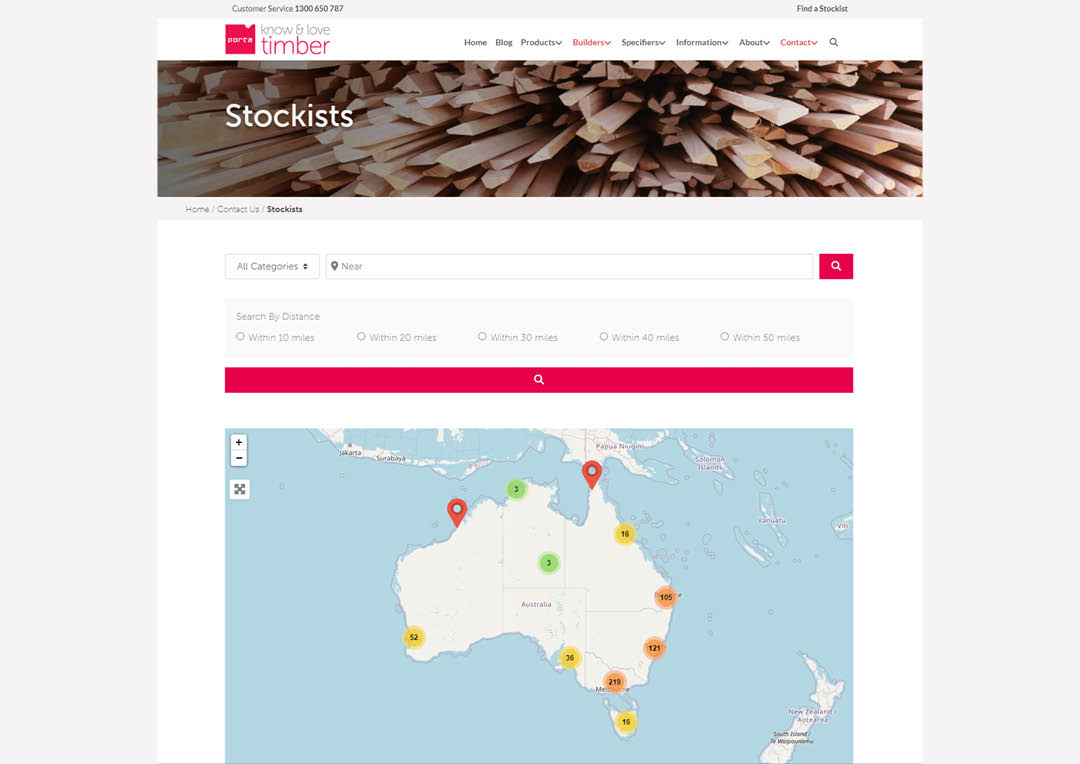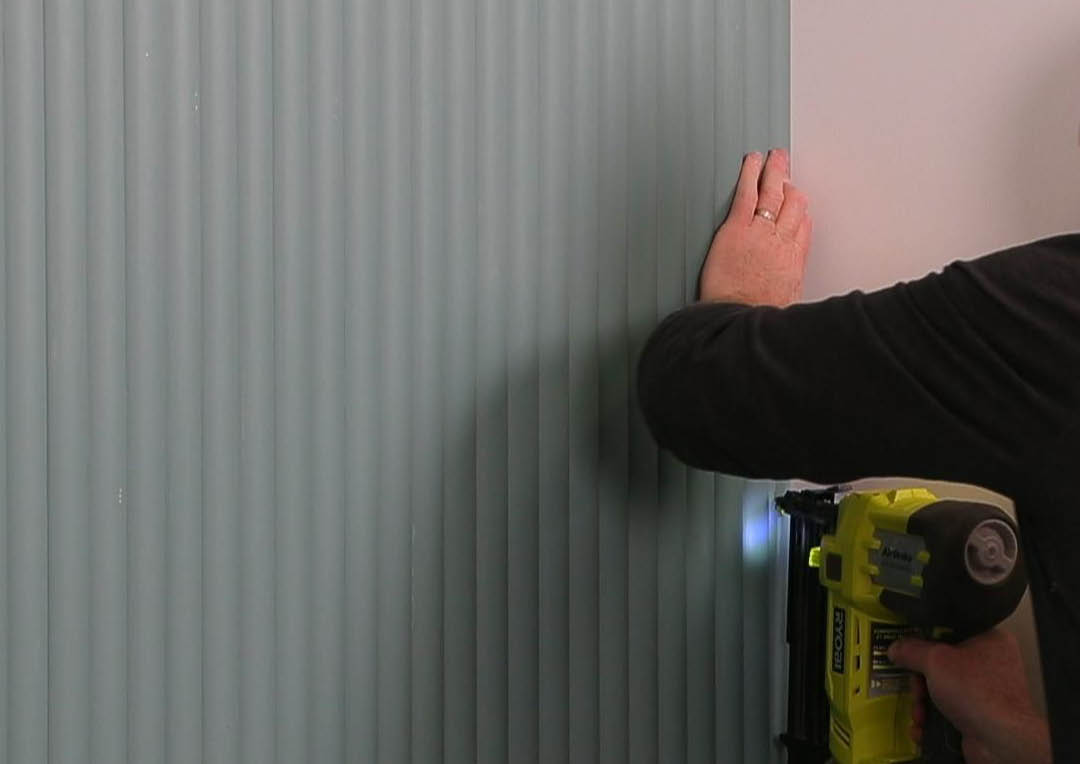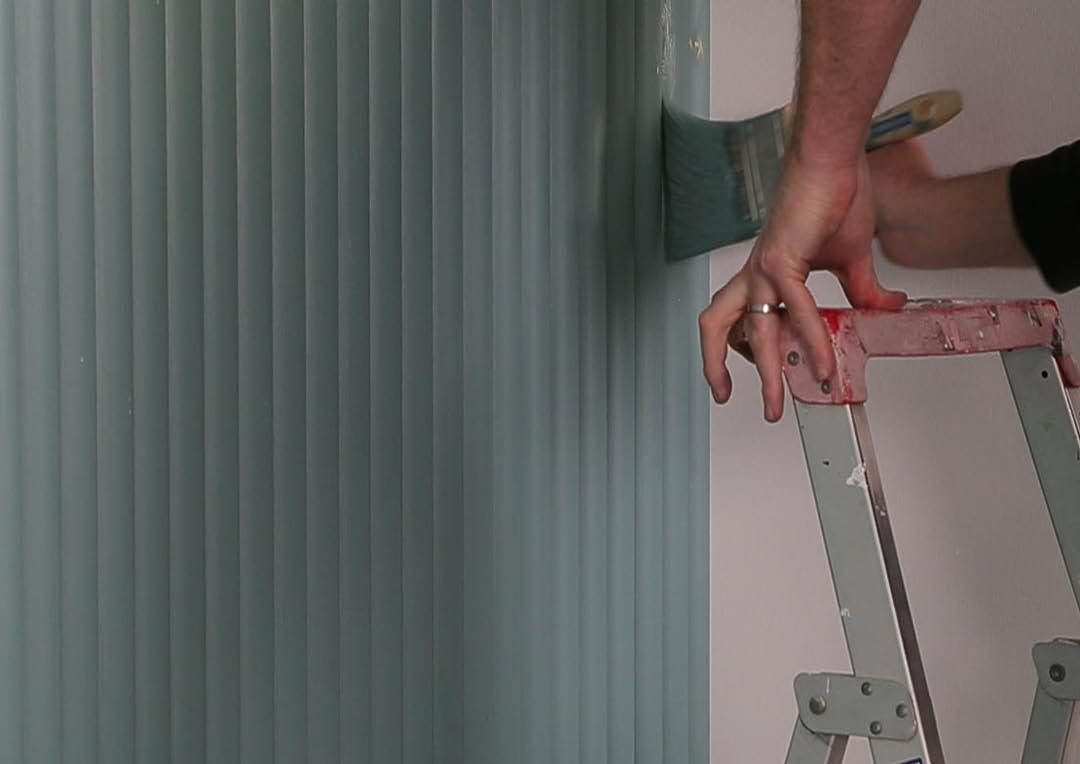Porta Contours are beautiful timber lining boards designed for straight and curved internal applications. Inspired by the contours of the Australian landscape, Contours are available in a range of textured designs to create calming atmospheres or vibrant patterns.
Porta Contours are suitable for vertical and horizontal applications and have been designed for ease of installation with a secret fix tongue and groove connection. They can also be used in conjunction with any other Contours profile to create a unique design.
Porta Contours are available in PEFCTM Tasmanian Oak, a beautiful Australian hardwood, FSC® Clear Pine, a light softwood that is ideal for painting and staining, and FSC® Pre-Primed Pine, a finger-jointed pre-primed pine that is perfect for painted finishes.
Porta Contours add elegance, texture, and style to any room. They are perfect as a feature in a kitchen, bedroom, hallway, lounge, or dining room. Porta Contours can also be used to clad cabinetry and doors as well as creating concealed doorways for a seamless finish.
Installing Porta Contours
To create a stunning Porta Contours feature wall in Primed Pine, watch the video or follow the step-by-step instructions below.
Step 1 – Planning
- Measure the height to work out the length of the Porta Contours timber lining boards you will need.
- Measure the width of wall divided by the cover to work out how many lining boards you will need. (The cover of the lining boards is 78mm – excluding Plateau 39 which has a cover of 39mm.)
Step 2 – Order
- Order Porta Contours through a Porta stockist / trade merchant.
- For your closest stockist, click here.
Step 3 – Preparation
- Acclimatise the lining boards for at least 48 hours after delivery.
- Locate the studs on the wall as they will be the fixing points of the lining boards.
- The boards should be securely fixed at centres not exceeding 450mm.Battens (as shown) can be used instead of adding noggins.
- Lining boards can be fixed directly to wall surfaces. Ensure the backing surface is structurally sound, dry, free of dust or soiling, grease and oil. If the backing is painted, remove any loose or flaking paint film.
- Check the frame is straight and true using a spirit level. Use packers to even the surface if more than 3-4mm difference from flat.
Painting the Lining Boards

- Paint the lining boards with your chosen paint colour. Remove excessive paint from the groove and tongue.
Step 4 – Installation
- Start from one side of the installation and work across the wall.
- Apply construction adhesive to framing (or battens) sufficient for the installation of five boards at any one time.
Installing the First Board

- Locate the first board and secure by nailing through the face of the tongue side of the board.
Installing Subsequent Boards

- Each following board will only need to be nailed through the tongue side. Put the tongue nails in accurately and flush with the surface so the next board covers the head of the nail.
- Progressively check boards are plumb or level (as appropriate). Fit each board snugly and avoid over cramping.
- For spaces wider than three metres, an expansion joint of 10mm should be included.
Installing the Final Board
- If required, measure the area for the final board.
- Cut the final lining board to size and secure by nailing through the face.
- If required, fill the remaining gap with trim. We cut a lining board to fill the space.
Step 5 – Finishing
- Punch nails (if required) and fill holes with wood filler. Allow to dry and sand.
- Apply a primer to the filled nail or screw holes.
- Touch up the filled nail holes with paint.
Completing Your Project
- Your Porta Contours project is now complete!